Ask user not to install any other program during exams.
NOTE: IN MOST CASES A SIMPLE UN-INSTALL and RE-INSTALL SOLVES THE PROBLEM. If that fails follow the process explained below:
Step 1: Uninstall the player completely.
Step 2: Restart PC, turn off anti-virus. Keep it off till exams. Otherwise problem appears again.
Step 3: Re-install the player. If possible install to some other directory.
Step 4: Use this utility to add the installation folder to safe defender list. Download – Defender Utility
Step 5: If Step 4 fails do it manually like this:
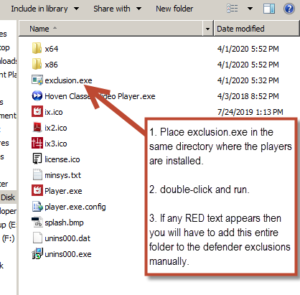
Step 6: If problem persists, uninstall, and then try create another user by using the Create User utility. Then re-install.
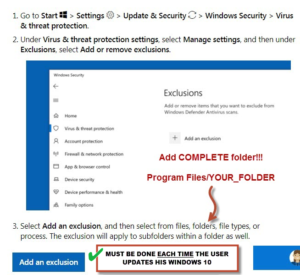
Step 7: If still exists try Type A player.
Step 8: If still exists: Sometimes users install uninstall various programs on their computers and that deletes some critical Windows files. Formatting is the only solution then.
REMEMBER: about 10% users will never be able to play successfully.